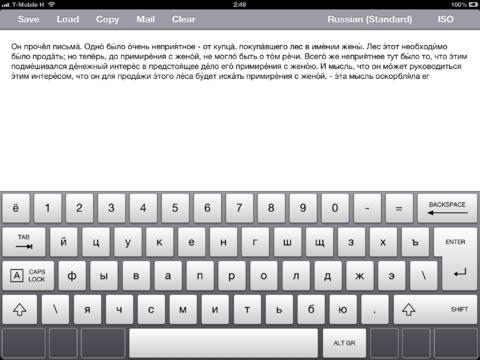International Keyboard 1.1
Paid Version
Publisher Description
Nothing feels quite like an old PC keyboard. The iPad does an excellent job with its built-in onscreen keyboard, but there are simply times when you need the real thing. International Keyboard offers full size ISO and ANSI keyboard layouts for over 40 languages. Faster typing and advanced features like dead keys equal a more productive mobile typing experience. SUPPORTED LANGUAGES - Albanian - Belarusian - Belgian - Bosnian - Canadian (Multilingual, French) - Croatian - Danish - English (UK, US, Dvorak, International) - Estonian - Finnish - French - German (Standard, IBM) - Greek - Hungarian (QWERTZ, QWERTY) - Icelandic - Irish - Italian - Latvian - Norwegian - Polish (Standard, Programmer) - Portuguese - Romanian (Standard, Programmer) - Russian (Standard, Typewriter) - Serbian (Cyril, Latin) - Slovak (QWERTZ, QWERTY) - Spanish (Standard, Latin American) - Swedish - Ukrainian HIGHLIGHTS - See what you type When you press a modifier key, all other keys change to show the effect. No more blind typing. - Sticky keys Modifier keys support both the normal hold-while-typing and the more intuitive tap-and-type behavior. - Basic text editor Save and load documents, and take advantage of the built-in auto-save feature. Access saved documents using iTunes File Sharing. - Dead keys Access accented letters and other special characters on certain keyboards using dead keys. CLARIFICATION International Keyboard does not replace the built-in onscreen keyboard of your iPad in other applications. There is no way to do that at the moment. It does, however, offer several ways to export your work: trough copy-and-paste, e-mail and iTunes File Sharing. SUPPORT AND FEEDBACK All feedback (positive or negative) is appreciated. Personal e-mail based support is available for any issues you may have. If you find a bug, or if you have a cool idea, write to support@programmaticmagic.com.
Requires iOS 5.0 or later. Compatible with iPad.
About International Keyboard
International Keyboard is a paid app for iOS published in the Office Suites & Tools list of apps, part of Business.
The company that develops International Keyboard is Programmatic Magic Kft.. The latest version released by its developer is 1.1.
To install International Keyboard on your iOS device, just click the green Continue To App button above to start the installation process. The app is listed on our website since 2011-07-06 and was downloaded 11 times. We have already checked if the download link is safe, however for your own protection we recommend that you scan the downloaded app with your antivirus. Your antivirus may detect the International Keyboard as malware if the download link is broken.
How to install International Keyboard on your iOS device:
- Click on the Continue To App button on our website. This will redirect you to the App Store.
- Once the International Keyboard is shown in the iTunes listing of your iOS device, you can start its download and installation. Tap on the GET button to the right of the app to start downloading it.
- If you are not logged-in the iOS appstore app, you'll be prompted for your your Apple ID and/or password.
- After International Keyboard is downloaded, you'll see an INSTALL button to the right. Tap on it to start the actual installation of the iOS app.
- Once installation is finished you can tap on the OPEN button to start it. Its icon will also be added to your device home screen.